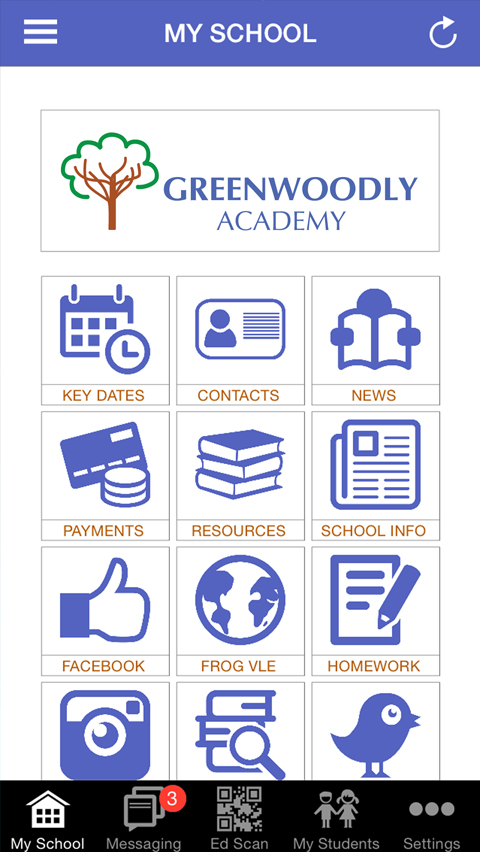

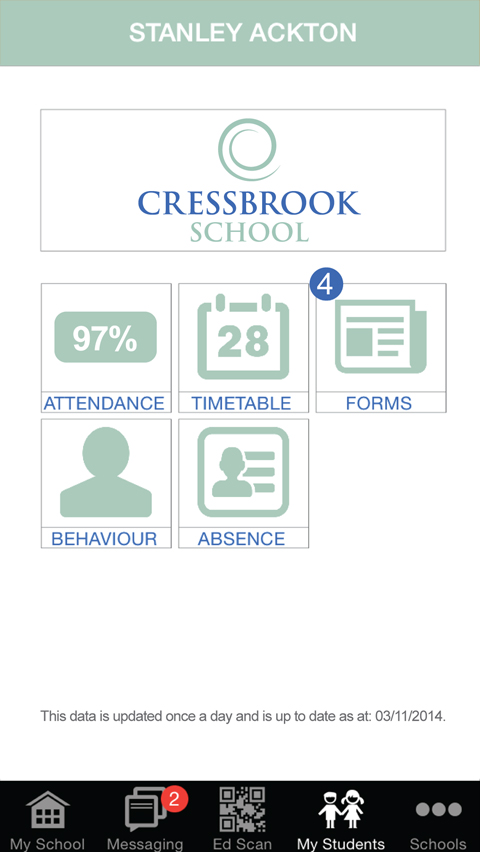
My Ed FAQs
I can’t see my child’s information in the app, how do I add a student?
Students are added in to your MyEd app automatically. We check the contact details you enter when signing up against the contact details the school have for you. If twenty four hours has passed since registering with MyEd and you still do not see your children’s information, contact the school to check that they have up to date details for you.
I tried downloading this on my laptop but it won’t work.
MyEd is only available for Android and Apple mobile devices such as tablets, mobile phones etc.
I’ve tried logging in to Scopay/Parentpay but my details don’t work.
Once you have entered your details after first downloading MyEd, we will not ask you for any login details. If you press a button in the app and this asks you to log in, this will be a service managed by the school. Please contact them to resolve the query.
There is an absence mark/behaviour point showing that I don’t think should be there.
We take the absence and behaviour data directly from the school. If there is an error in this data, please contact the school directly.
Why does MyEd need access to my photos/contacts etc?
MyEd needs various permissions from your phone in order to function. For a full outline of the permissions required and the reasons for them click here
Our Privacy Policy
You can view our privacy policy here